Fingerprint Doorbell for Smart/Electronic Locks and Garage Doors
We're always exploring new ways to make our homes smarter, safer, and more convenient. Our latest DIY project brings all three together in one slick build: a smart doorbell with a built-in fingerprint reader, running entirely on ESPhome for full local integration.

| Skill | Cost | Time |
|---|---|---|
| 3 / 5 | ~25 Euro (+ lock) | ~120 min |
What It Does
This isn’t your average smart doorbell. When a recognized fingerprint is scanned, the door opens automatically. If the fingerprint is not recognized, the chime rings — just like a traditional doorbell. But the magic is in the added features:
- Silent Mode: Mute the chime with a single click in Home Assistant, or by using an automation, perfect for when the kids are napping (or dad).
- Open House Mode: Automatically open the door for any visitor, ideal for parties.
- Manual Mode for Schedules or 2FA (details below): Define specific entry times and days for each user. Great for giving access to cleaners or parcel delivery drivers.
- User Enrollment & Management: Add and remove users from within Home Assistant. Each fingerprint is stored as an ID on the sensor, but our implementation stores the ID along with the person's name on the ESP32's storage. This allows for easy user management, including removing all fingerprints from a specific person.
- Mobile Notifications: Home Assistant can send real-time notifications to your mobile devices when someone is at the door — especially useful when silent mode is active.
- Access Logging: Every time the door is opened using a fingerprint, Home Assistant logs the event and tracks which user gained entry.
- Door State Detection (optional): You can wire up a simple door reed switch to the ESP32 to monitor whether the door is currently open or closed, directly within Home Assistant. This allows for additional automations, alerts, and improved situational awareness.
- NEW in v2 - Night Light Mode: Instead of the LED ring turning off completely, it now stays softly illuminated to keep the doorbell clearly visible in the dark.
And best of all? Opening the door using your fingerprint is significantly faster than fishing keys out of your pocket.
Home Assistant Dashboard
Without the use of additional helpers or scripts you can easily build a dashboard like the example below—providing intuitive access to all features and sensors for monitoring and automation.
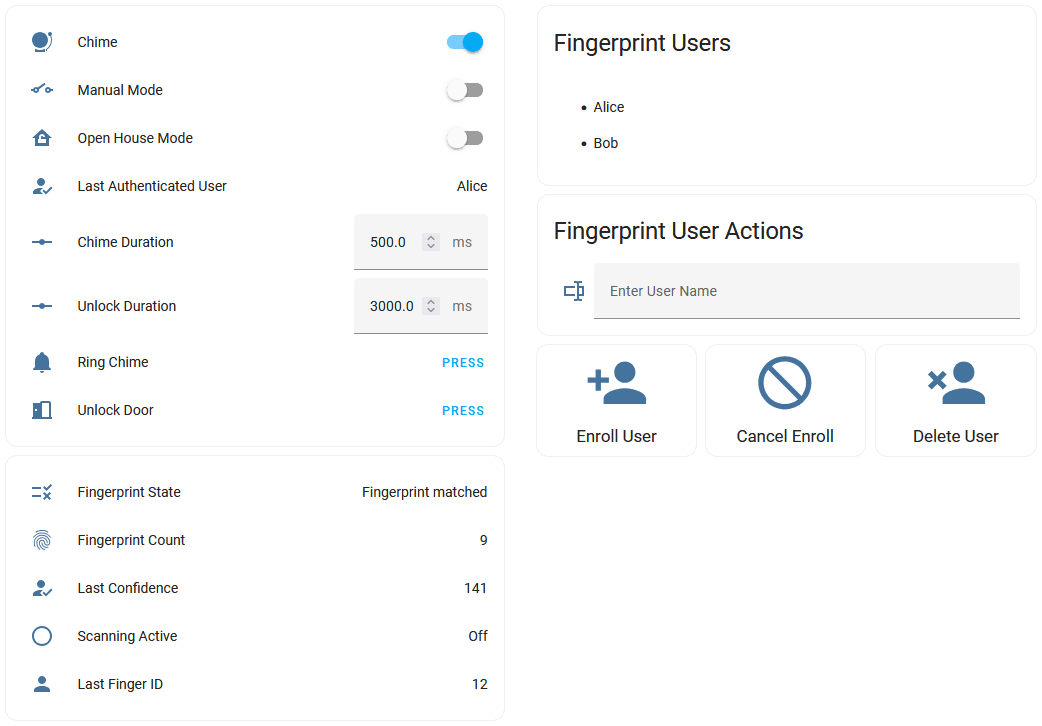
Visual Feedback for Visitors
The R503 fingerprint sensor includes an LED ring that helps visualize its state. We've taken advantage of this by adding different colors and animations (such as breathing and blinking effects) for various scenarios — ringing, access granted, and finger enrollment. This gives visitors a clear visual confirmation that their press was registered, which is especially helpful because the sensor itself isn’t a physical button. It's particularly useful when Silent Mode is active, ensuring users aren’t left wondering if the doorbell worked.
Smart Doorbell with Fingerprint Sensor
What You Need
This build is surprisingly affordable. Here's the bill of materials:
- GROW R503 15mm Fingerprint Sensor – €15
- ESP32 Dev Board with Two Onboard Relays – €6
- our ESPhome YAML file:
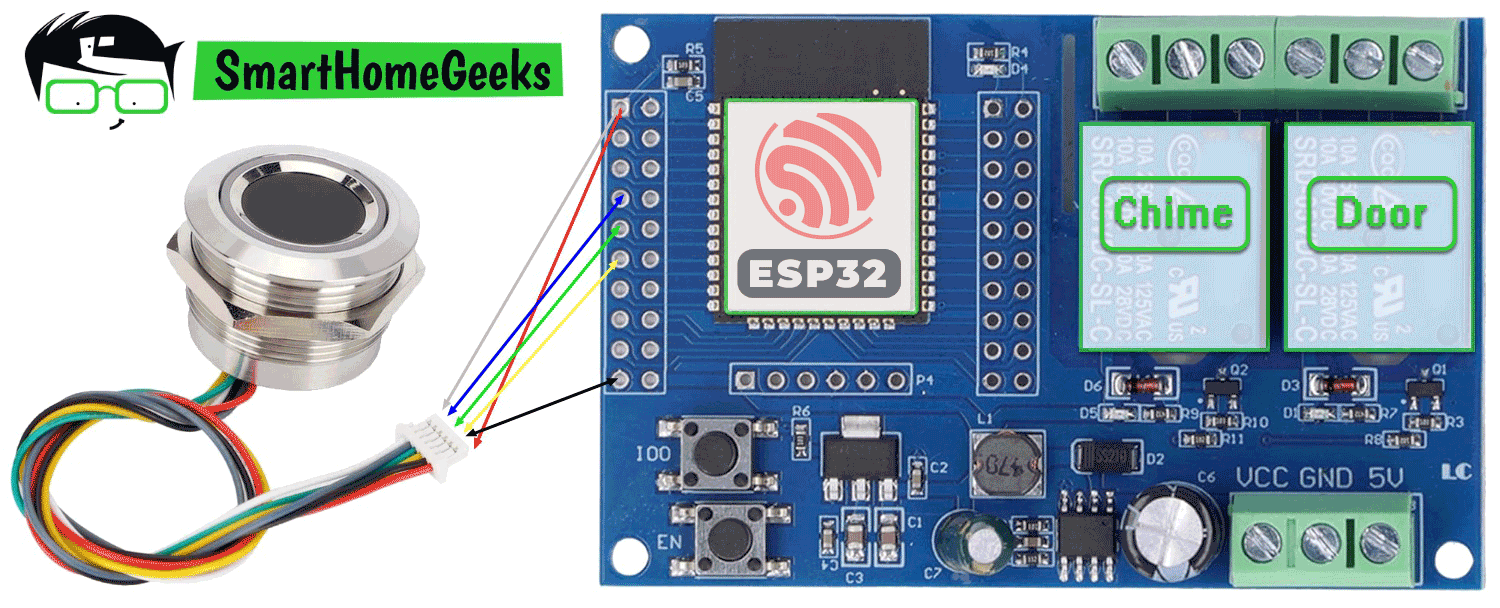
Mounting the Fingerprint Sensor
To make your setup both functional and stylish, it’s worth putting some thought into how you mount the fingerprint sensor on the exterior of your home. There are a few options available:
- 3D Print a Custom Holder: Ideal for DIYers who want full control over the look and fit.
- Flush-Mount in a Metal Plate: A clean, professional finish if you’re comfortable modifying your doorframe or wall.
- Premium Ready-Made Solutions: For those who prefer a more refined aesthetic.
We connected with Graviers.de, who kindly provided a customized version of their existing doorbell enclosure tailored to fit our fingerprint sensor. They confirmed that such modifications are possible on request, offering a seamless, high-end finish that blends beautifully with any exterior. While there’s an additional cost for customization, the result is a sleek, durable mount that gives the impression of a professionally installed system.
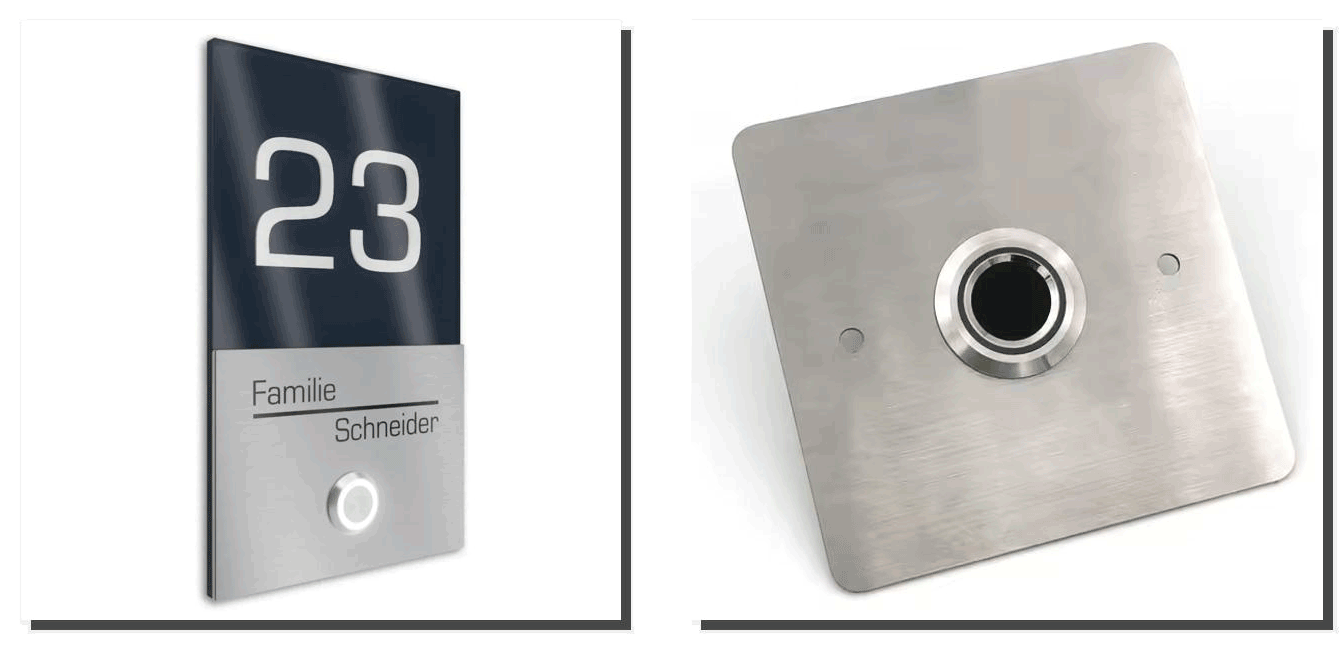
The Missing Piece: A Smart or Electronic Door Lock
While the fingerprint sensor and Home Assistant integration are powerful on their own, the true magic only happens when paired with a smart or electronic door lock. This is what allows the system to actually unlock your door or open your garage door when a recognized fingerprint is scanned.
If you don’t already have an electronic locking mechanism installed, it’s worth noting that this can add a significant cost to the total setup — depending on your door type, local regulations, and whether you're comfortable doing the install yourself. Options range from affordable electric strikes and magnetic locks to full-fledged smart locks.
That said, once you make the upgrade, it’s hard to imagine going back.
- No more fumbling for keys.
- No worrying about lost or copied keys.
- No handing out spares to guests or cleaners.
Just tap your finger — and walk in.
It’s one of those upgrades that blends into daily life so seamlessly, you only notice it when you stay somewhere without it. If you're serious about smart access, this is the essential final piece of the puzzle.
Smart Automations to Make Life Easier
One of the best things about integrating your fingerprint doorbell with Home Assistant is the limitless automation potential. Once fingerprints are tied to individual user names, you can start building truly personalized and intelligent behaviors based on who is at your door, when they show up, and whether anyone’s home. Here are a few practical and creative automations to inspire you:
Known Visitor Notification with Remote Unlock
Let’s say a close friend or family member stops by regularly. When their fingerprint is scanned and no one is home, Home Assistant can:
- Send a mobile notification to the homeowner with the visitor’s name.
- Include an actionable button to unlock the door remotely (e.g., “Let Sarah in?”).
This gives you control without compromising security — great for letting in trusted people even when you’re out running errands.
Auto-Unlock When You’re Home
If your trusted friend arrives and you are home, you can automate the door to unlock immediately when their fingerprint is scanned — no manual interaction needed.
Example:
“When Dave scans his fingerprint, and at least one family member is home, unlock the door and turn on the hallway light.”
Time-Based Access for Friends
You can define specific time windows for each friend using Home Assistant’s built-in scheduler or a custom input_datetime automation:
- Allow your cleaner access only on Mondays between 9 AM and 11 AM.
- Let your neighbor water plants while you’re on vacation, but only after 6 PM.
These automations combine convenience and transparency while respecting your preferences for privacy and control. Whether it’s visitors, deliveries, or family routines — your door can now respond intelligently to the context and the person standing in front of it.
Why Local?
Running ESPhome means everything stays local. No cloud processing, no latency, and no privacy concerns. Your door access data stays within your home network, fully integrated with your existing Home Assistant setup.
How Secure Is It?
Security is always top of mind when designing anything related to home access — and our smart fingerprint doorbell already starts off strong. The GROW R503 sensor uses capacitive fingerprint recognition, which is highly accurate and difficult to spoof. That alone makes it more secure than a spare key hidden under a flowerpot.
But why stop at just a fingerprint?
By integrating with Home Assistant, we take the system one step further: adding optional Two-Factor Authentication (2FA) for even greater security.
Here’s some suggestions:
- BLE Device Tracking: Home Assistant can track the presence of Bluetooth Low Energy (BLE) devices, like your phone or smartwatch, using an ESP32-based BLE tracker or companion apps.
- Wi-Fi or GPS-based Presence: Home Assistant's mobile app can report your phone's GPS location or Wi-Fi connection status to determine if you're home.
With that data, you can create automations that only unlock the door when both your fingerprint is recognized and your phone or BLE device is present. That means that if someone tries to use your fingerprint without your phone nearby — the door stays locked.
This hybrid approach makes forced entry or spoofing significantly more difficult and lets you tailor access control to your own needs. Combining fast fingerprint recognition with intelligent presence detection gives you the best of both worlds — convenience without compromising security.
